Installation¶
Download Colectica Questionnaires
Log in to your account at https://secure.colectica.com/
Download
ColecticaQuestionnairesSetup-version.exe
Download and install all of the following prerequisites (if not previously installed)
.NET Framework (4.7.2 or greater)
Install Colectica Questionnaires
License agreement
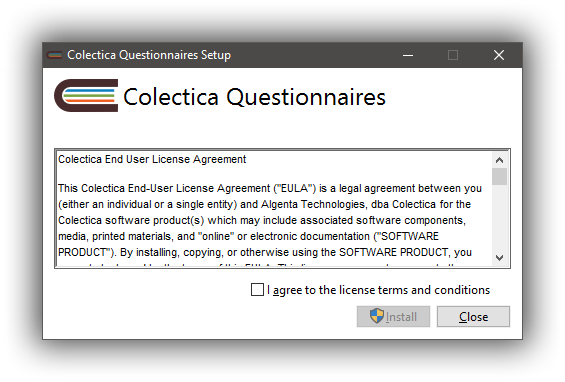
Installation progress
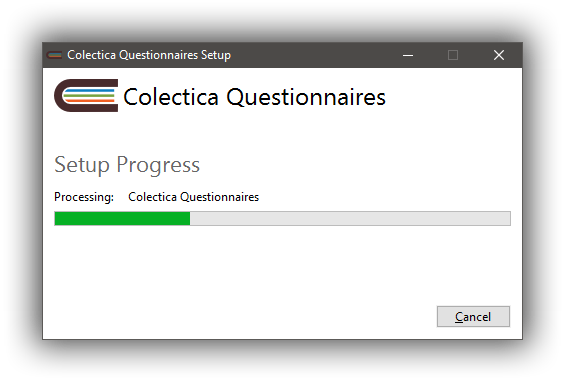
Installation complete
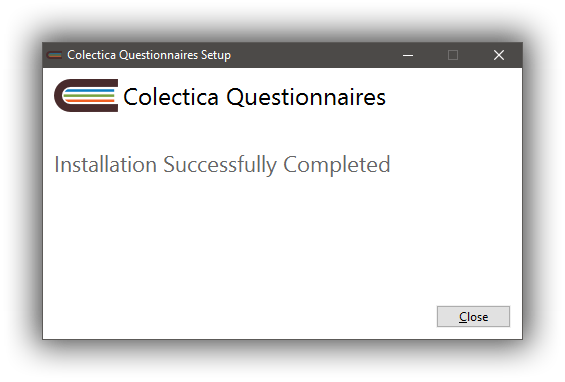
After installation, you can launch Colectica Questionnaires from the Windows Start menu.