Create Publishable Documentation¶
Document your Excel file.
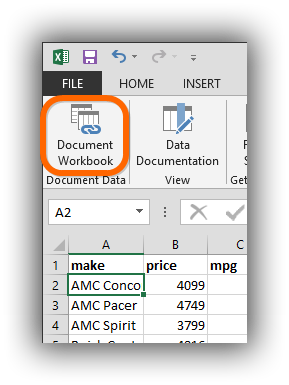
See also
Follow the instructions in Document Data to document your Excel workbook.
In the Colectica ribbon, choose Create Documentation and choose a format.
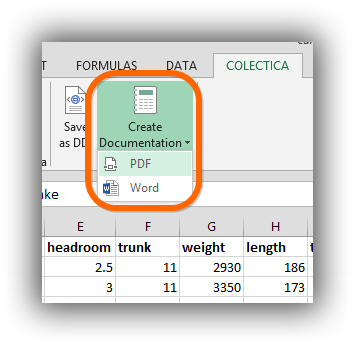
Choose the location where your documentation will be saved.
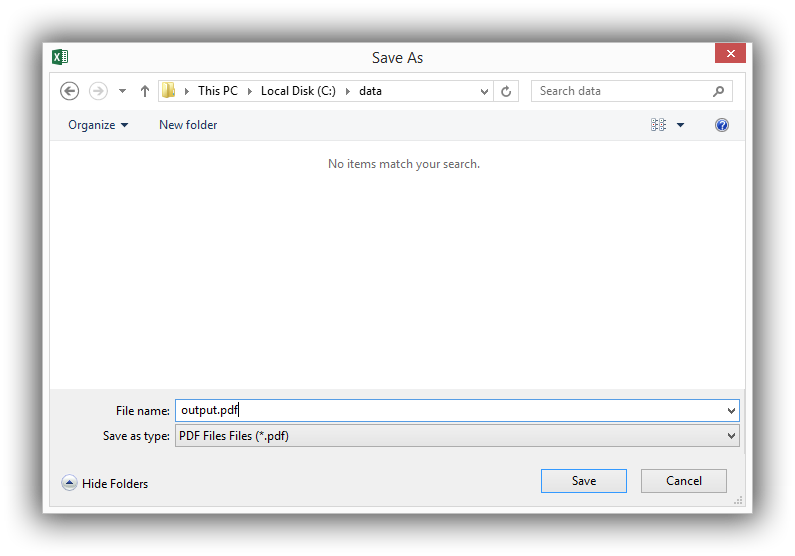
Your document containing all metadata from your Excel workbook will be saved.