Modify the Authoritative Agency of your Metadata¶
On the Colectica ribbon tab, click the Options button.
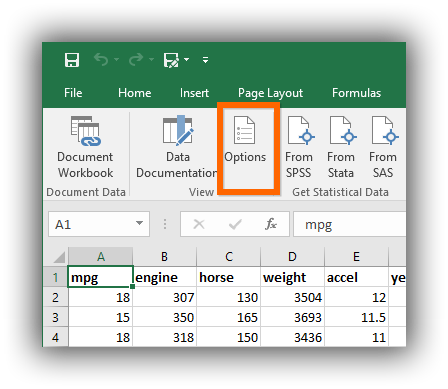
In the Options pane, enter your agency identifier and click Save.
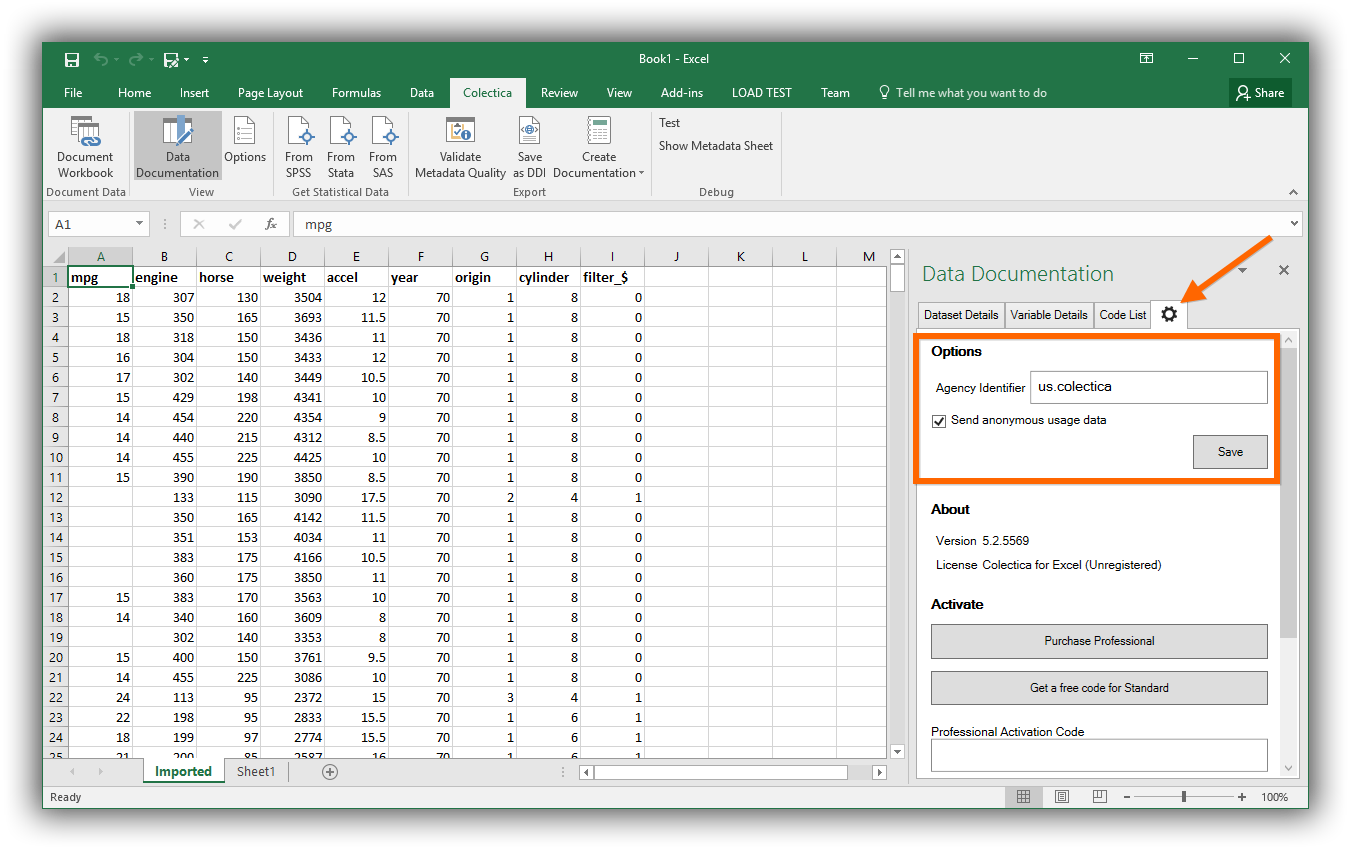
Note
If you don’t have an official DDI agency identifier, you can get one at http://registry.ddialliance.org/.