View History¶
View Revision Information¶
When working with a repository, Colectica automatically tracks all revisions that you and others synchronize with the repository. In Colectica Designer you can view the full revision history of any item.
Click the History button in the lower right area of the window.
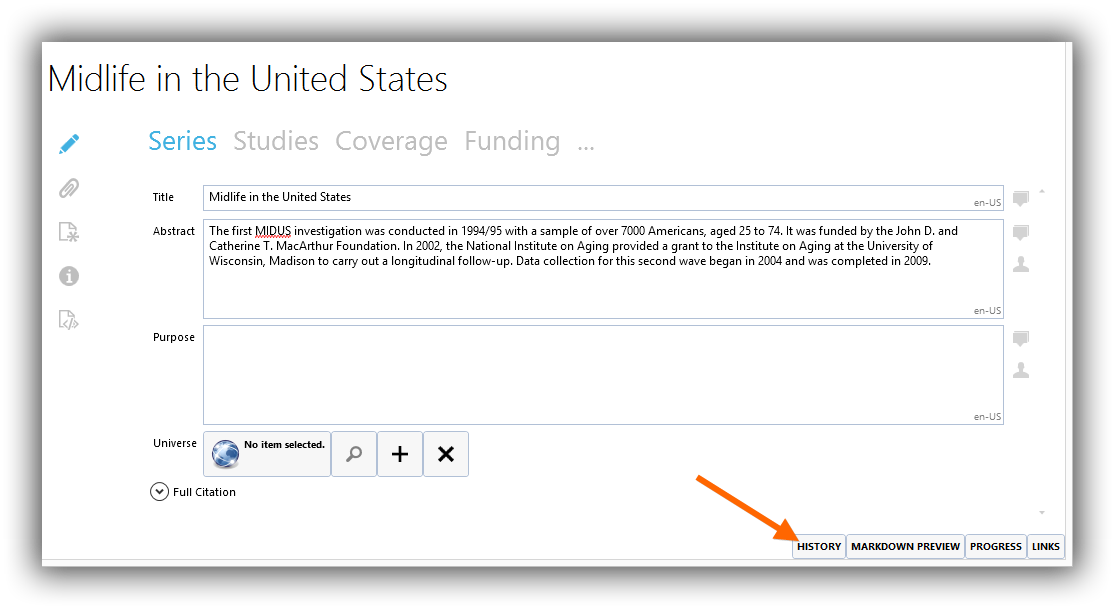
The History pane will be displayed.
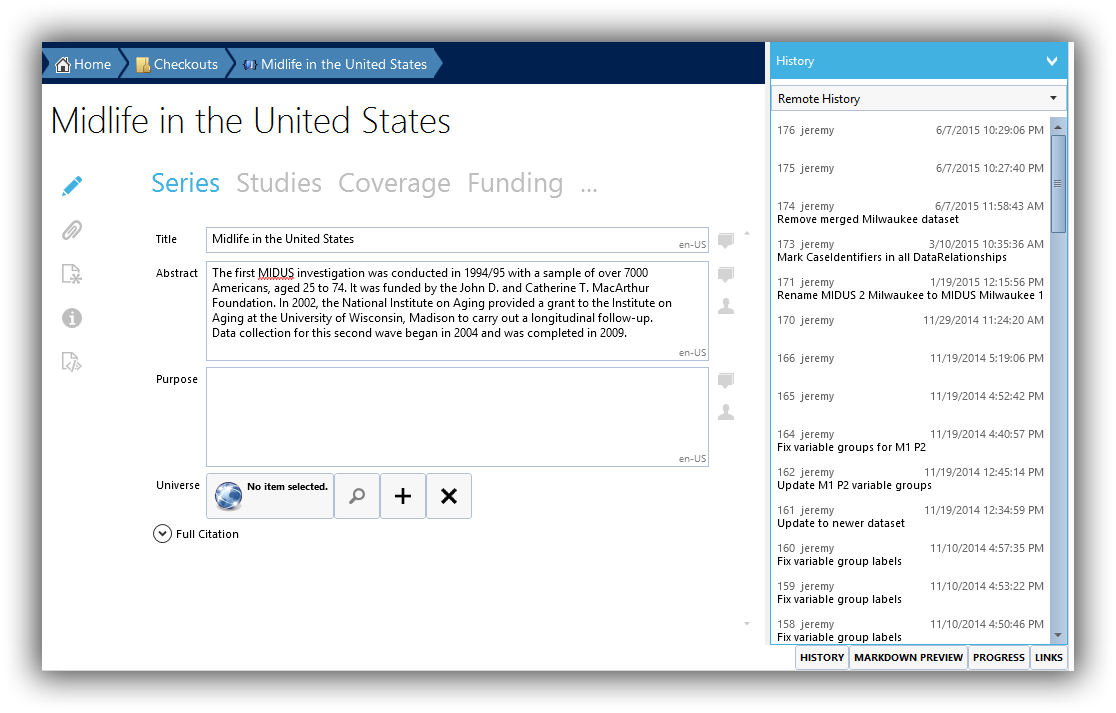
Revision history includes the date and time a change was made, the identity of the person who made the change, and any notes the person may have entered when saving the changes.
You can choose to view either the Remote History or the Local History, using the dropdown button above the history list.
View Differences Between Revisions¶
Colectica can show what changes have been made between two versions of an item.
Select two versions in the Revision History window.
Right click your selection and choose the Compare Versions command. Colectica will display a difference viewer containing the properties that have changed.