Publish to PDF¶
Navigate to a quality statement.
Click the Generate Documentation command.
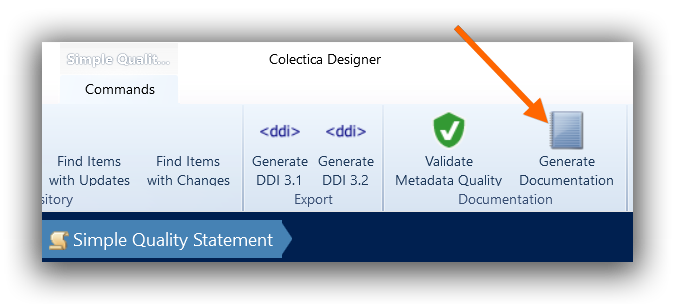
On the General tab, enter a title and choose the output location where the documentation should be saved.
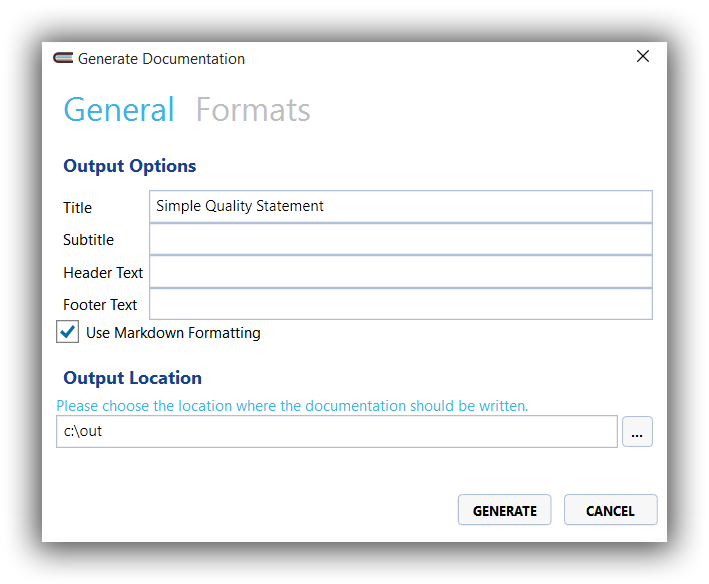
On the Formats tab, choose which formats should be created.
Press the Generate button to create the reports.
When your PDF is ready, the folder in which it was saved will be opened.