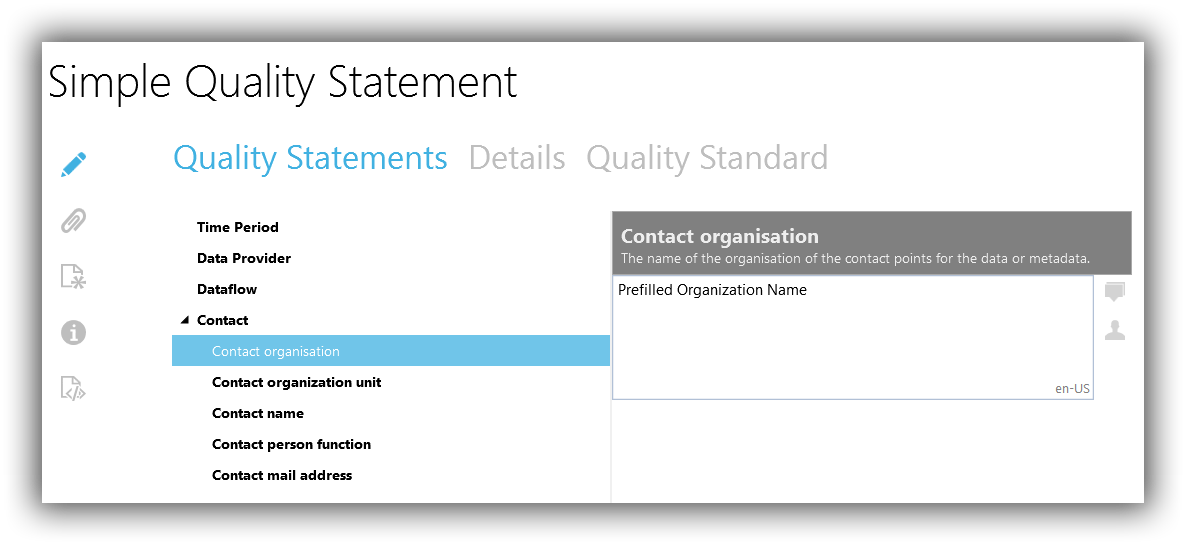Specify Site-wide Information to be used in all Quality Statements¶
Colectica allows you to specify information that can be inserted into all quality statements your organization creates. This information is inserted during the process of gathering information from a study or series.
Create a “template” Quality Statement with the information that should be included in other Quality Statements.
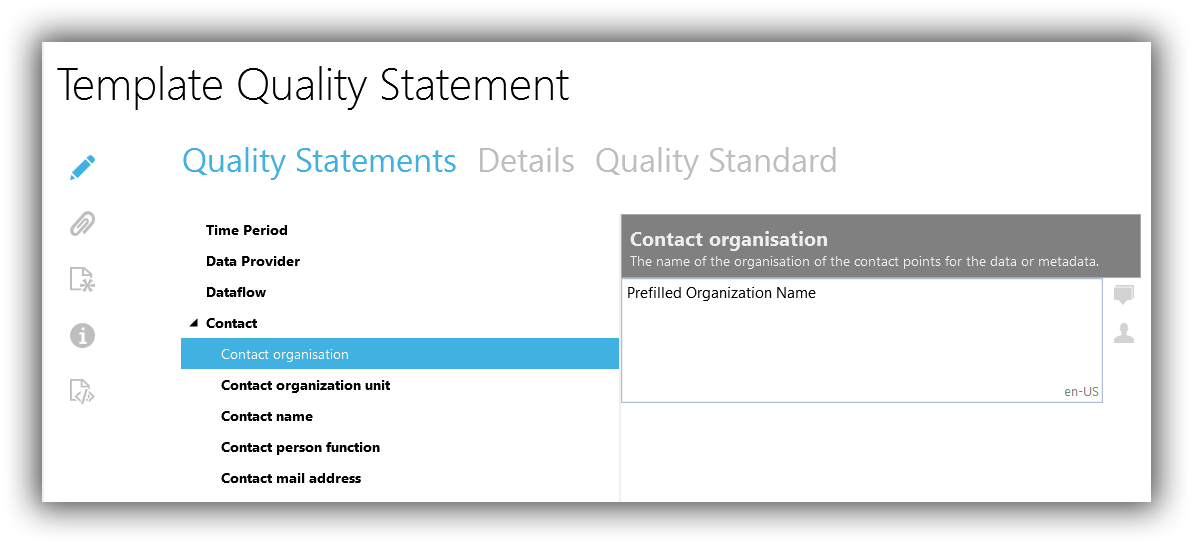
The “template” Quality Statement should implement the same Quality Standard as the Quality Statements that will use the pre-filled information. For instructions on creating a quality statement that implements a quality standard, see Create a Quality Statement.
Click Generate DDI 3 to save an XML file describing the template Quality Statement.
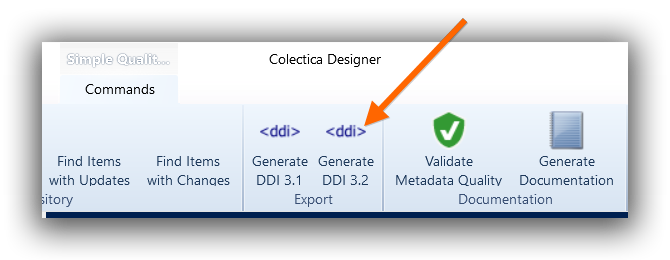
Enter the location where the XML file will be saved.
Navigate to the Colectica ProgramData directory.
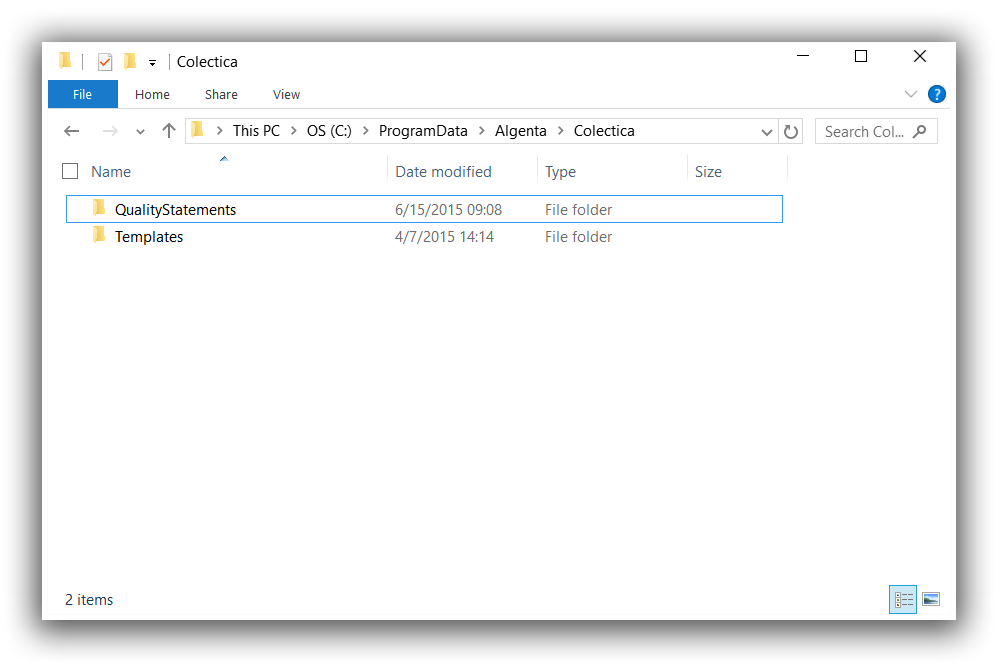
You can navigate to the directory by entering
%programdata%AlgentaColecticainto Windows Explorer.If the
QualityStatementsdirectory does not exist, create it.Copy the XML file you previously saved to this directory.
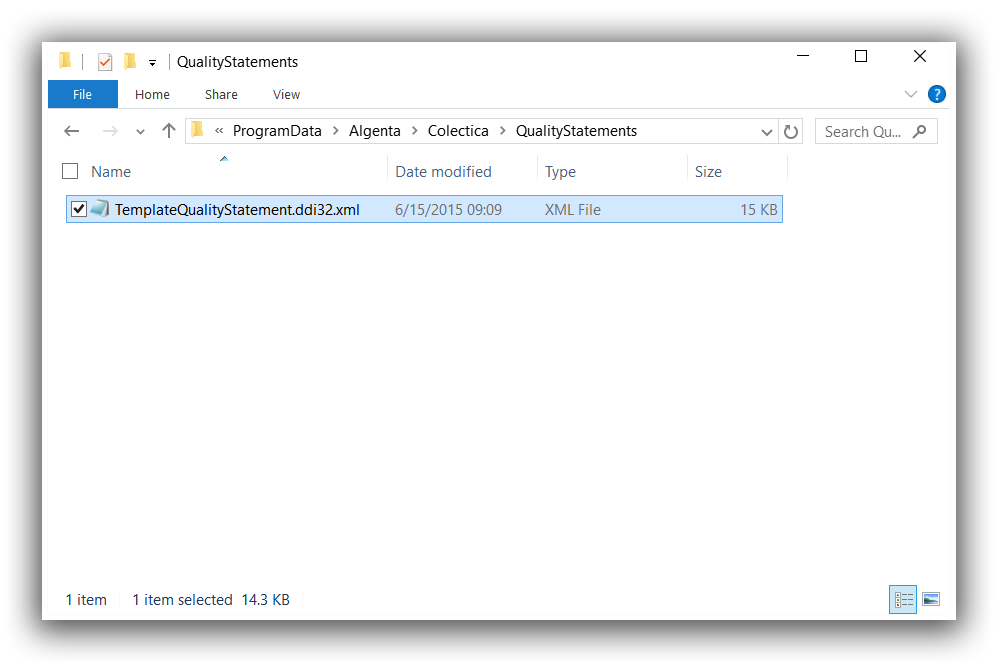
The information from the template Quality Statement will be included in future Quality Statements when Fill Quality Information From Template is used.