Configure the Curation System¶
Open the Curation Web Application using a web browser. Ensure all appropriate system components are working.
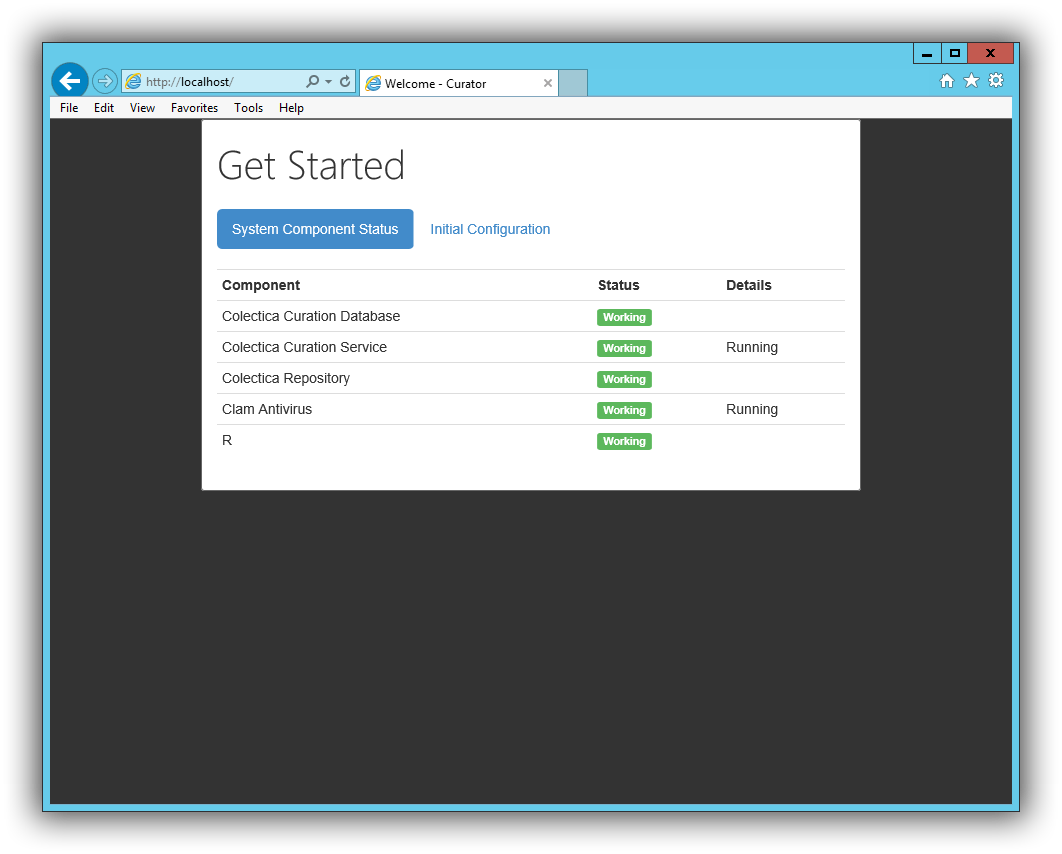
Click Initial Configuration to create an organization and administrative user.
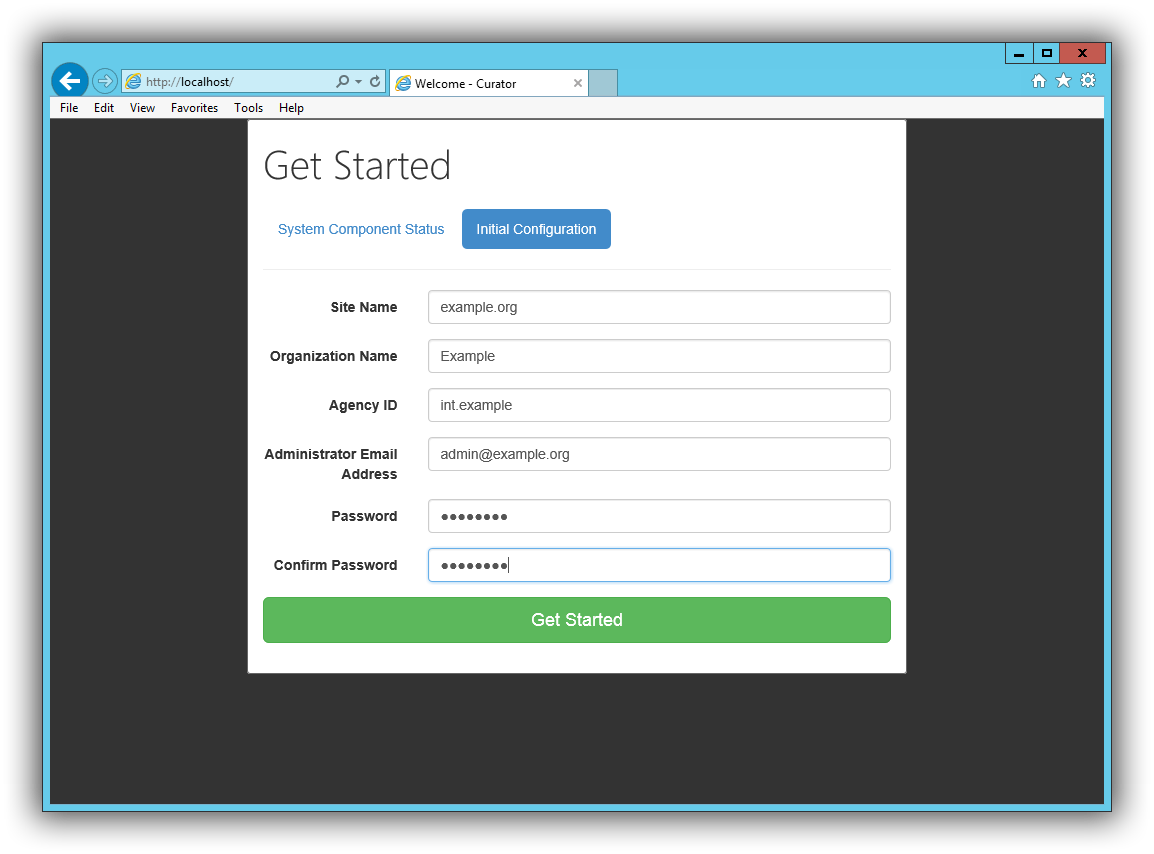
- Site Name
Enter the hostname as the site name
- Organization Name
Enter the name of the organization
- Agency ID
Use your domain name if you do not have a DDI agency identifier
See also
To obtain a DDI agency identifier, visit http://registry.ddialliance.org/
- Administrator Email Address
Enter the email address of the main administrator. This will also be the username for the administrator account.
- Password
Enter the password for the main administrator account.
To test that the site was succesfully configured, log in to the site using the administrator account.
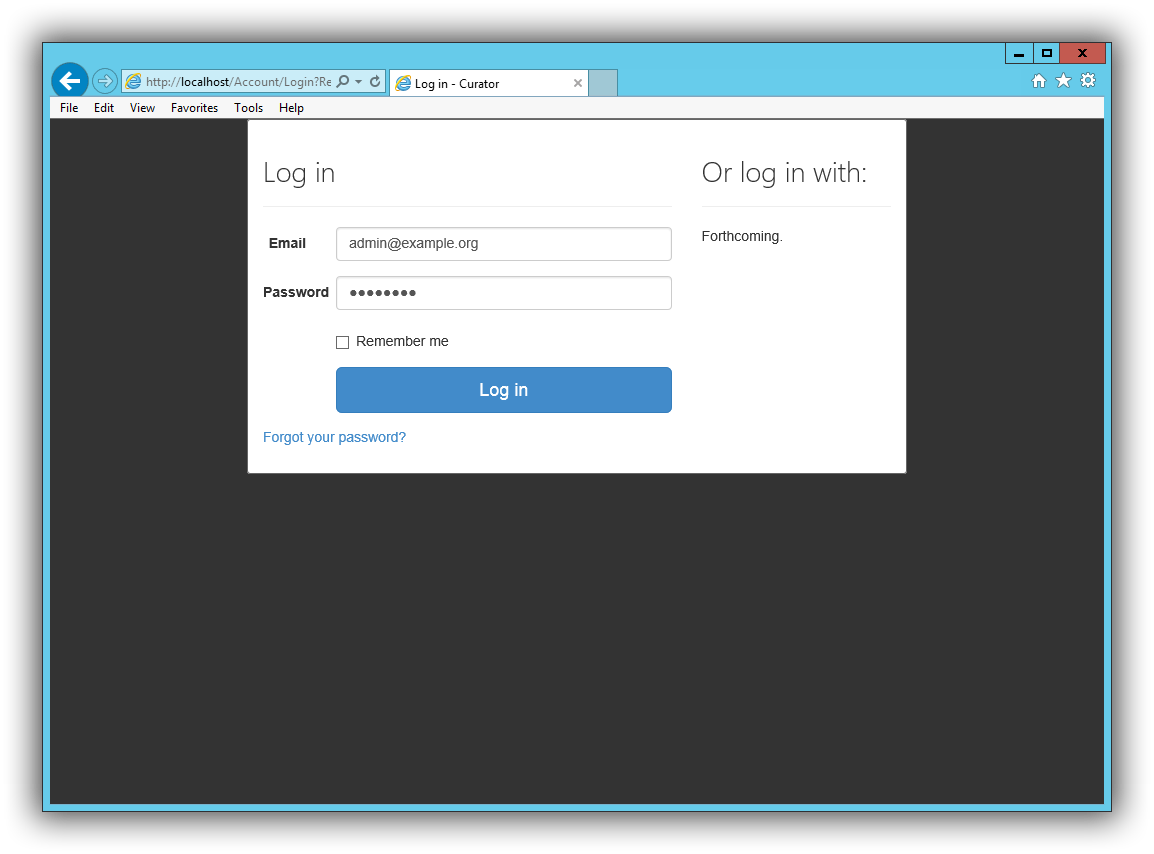
After logging in you will be taken to the Administration area, where you can configure settings and create new users.
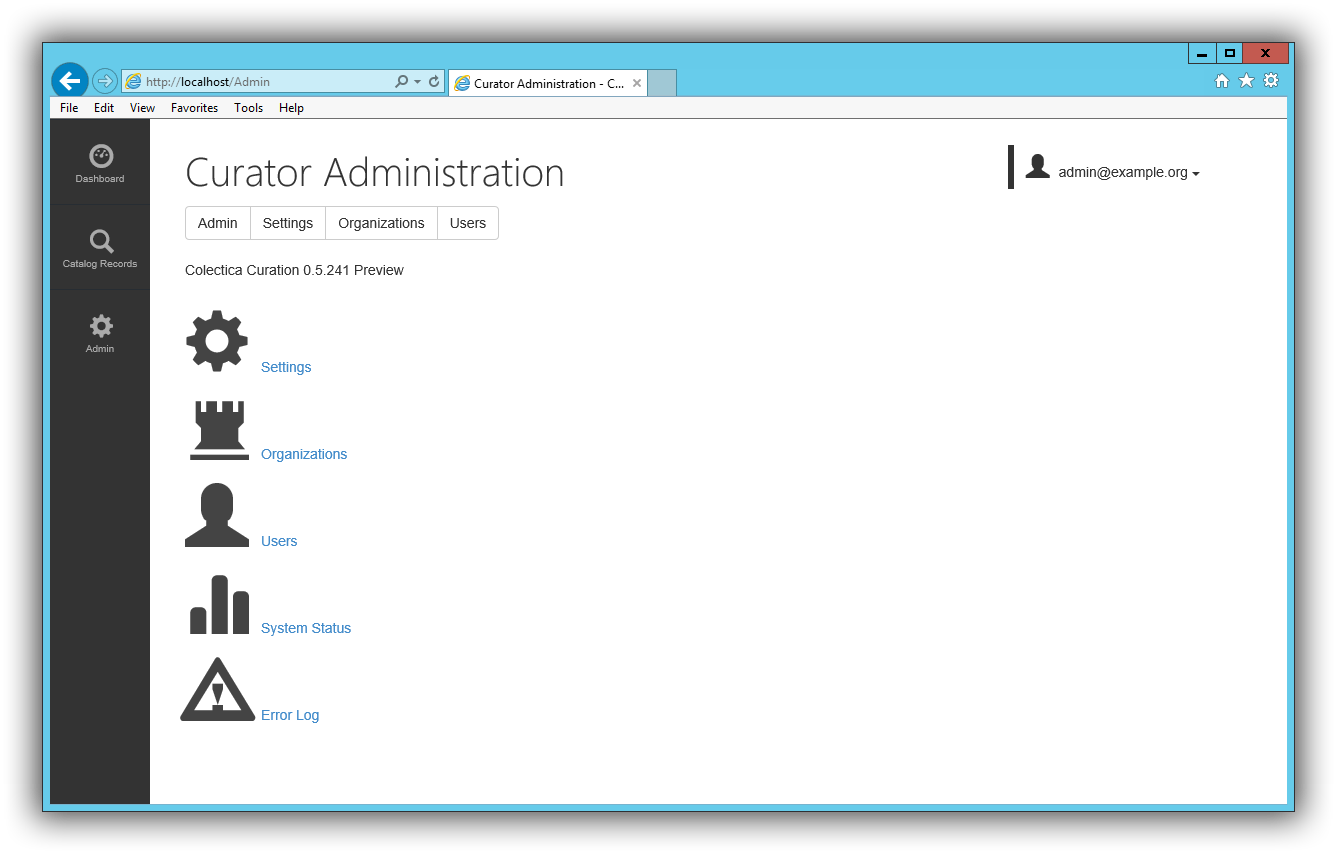
Click Site Settings to configure storage locations.
The Ingest Directory, Processing Directory, and Archive Directory are required for proper functionality.
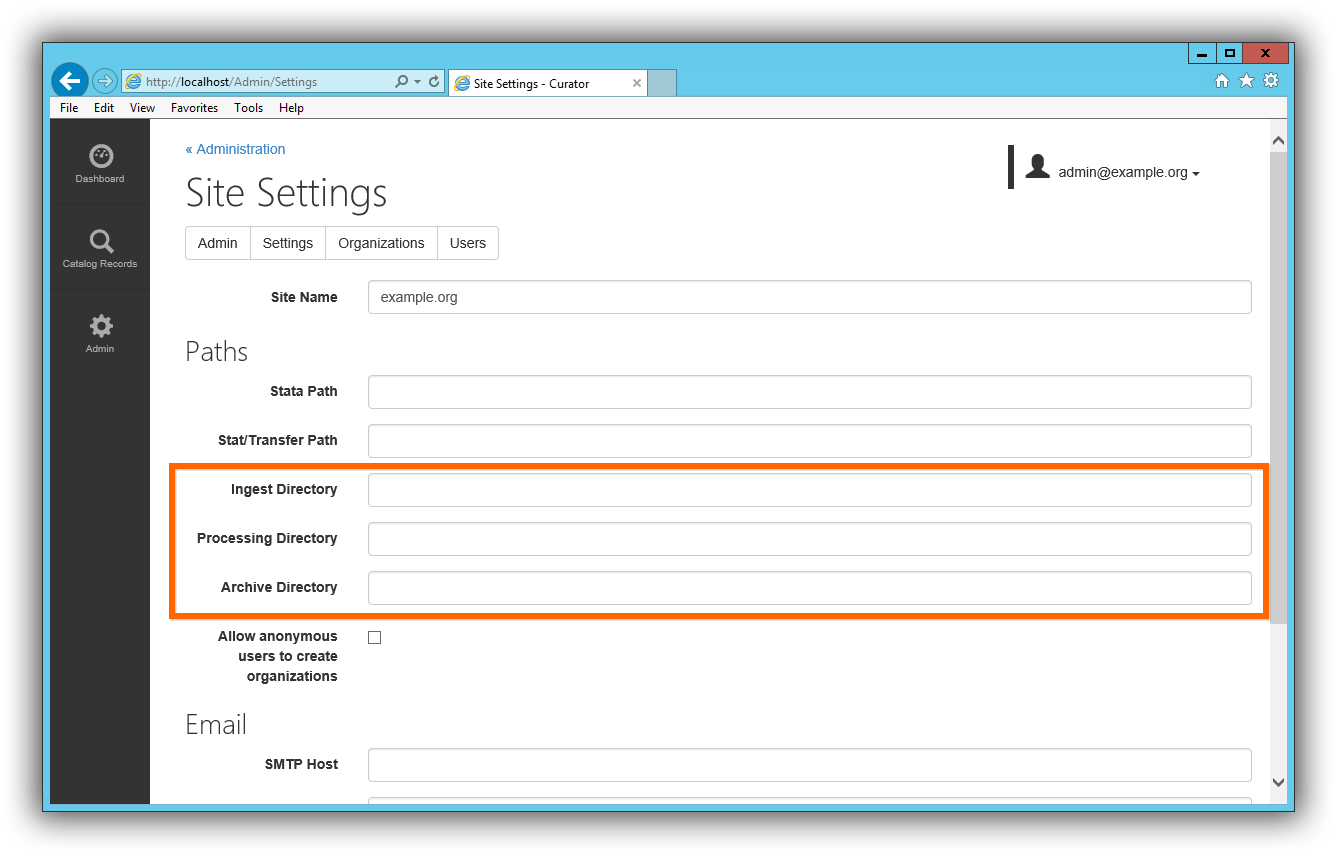
See also
See the Site Administrator Guide for more information on configuring the curation tools.