Create an Organization¶
The curation tools support hosting multiple organizations on a single deployment. Each organization’s site is accessed from a host name unique to that organization, but only one deployment of the software is required.
Prerequisites¶
DNS¶
Before configuring a new organization, a DNS hostname should exist, and should point to the IP address of the server on which the curation tools are deployed.
Web Server¶
Within the web server, the curation web application must be configured to accept connections on the hostname described above.
Curation Tools Configuration¶
Click the Site Admin link in the navigation bar.
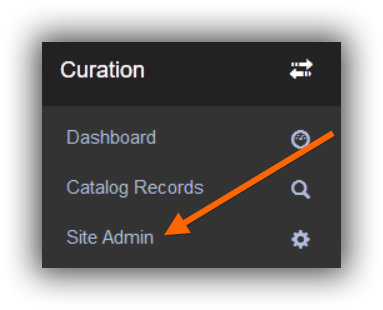
Click the Organizations link.
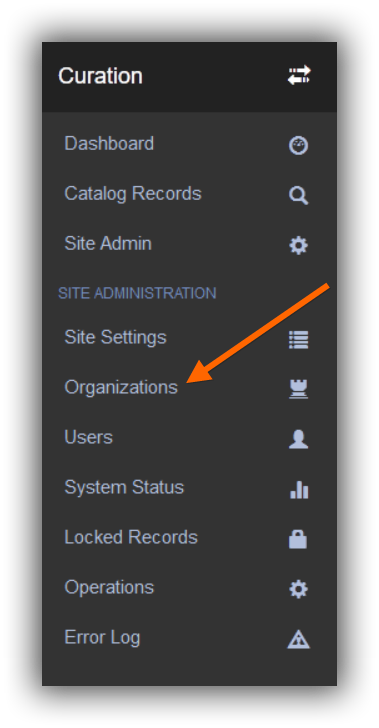
Click the Create a New Organization button.
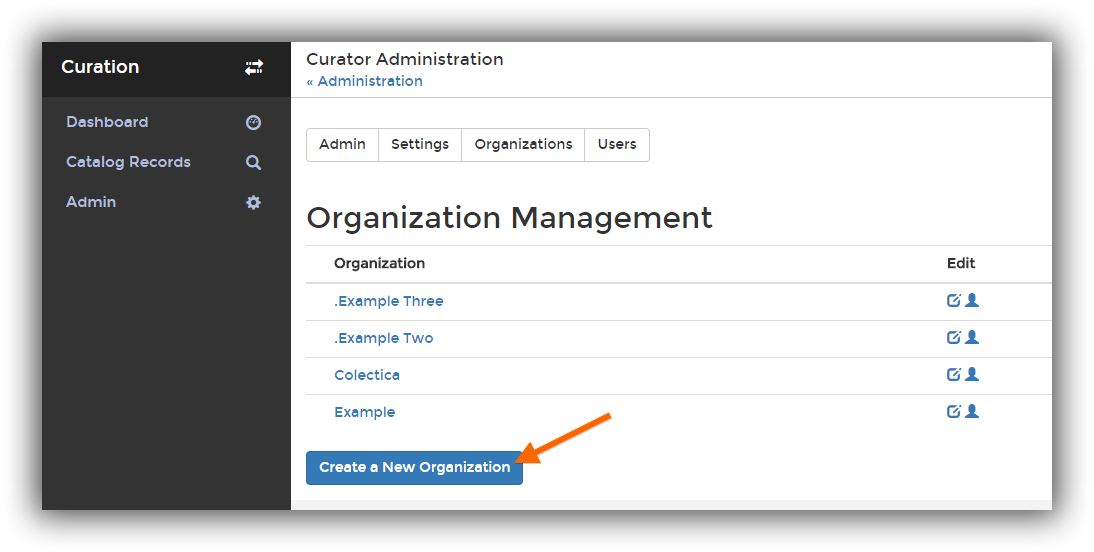
Complete the Create an Organization form.
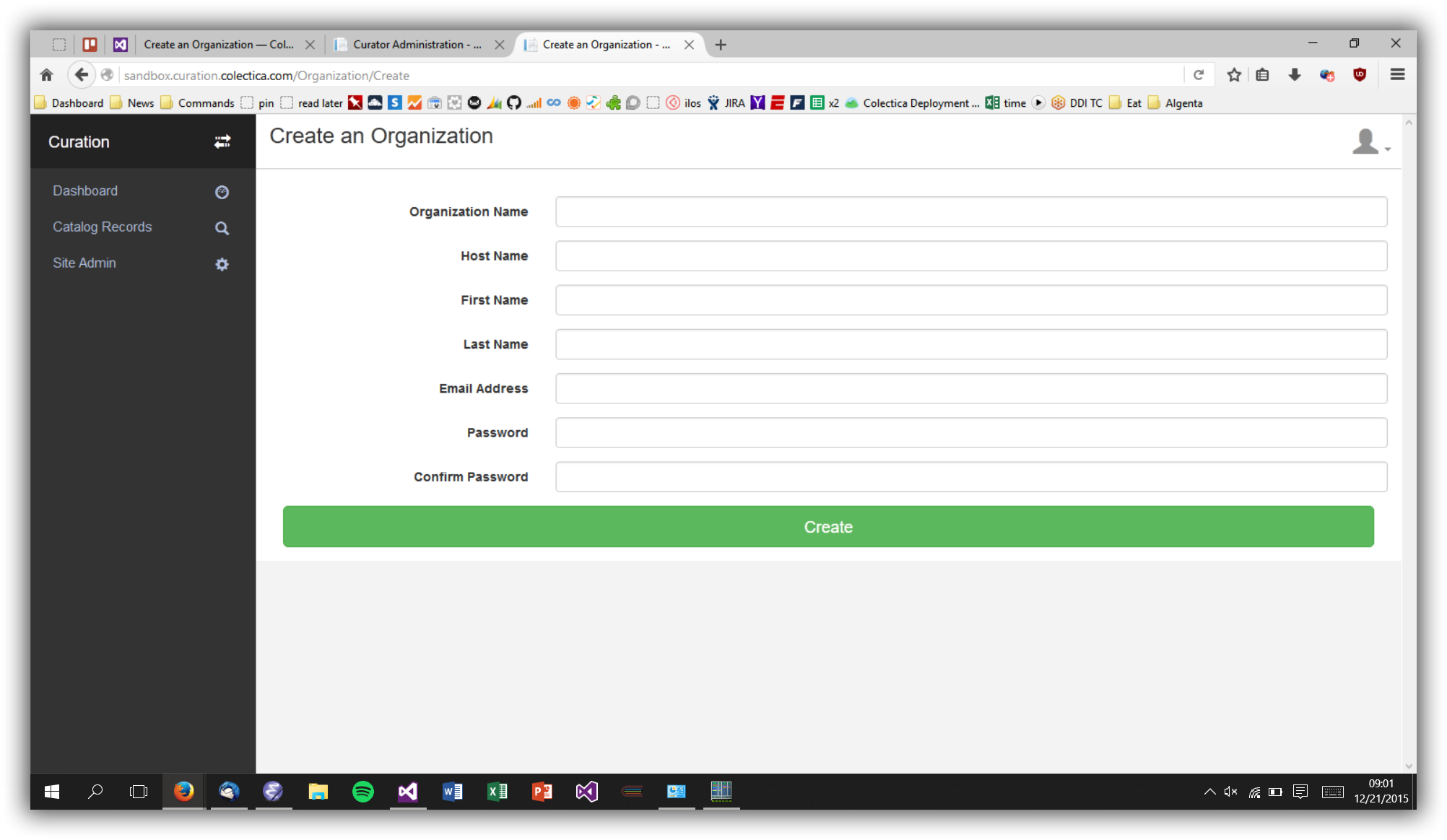
- Organization Name
The name of the organization.
- Host Name
The DNS host name used to access the organization-specific curation site. If multiple organizations exist, this field is required. The web server must be configured to listen for requests on this host name.
- First Name
The first name of the organization’s administrative user.
- Last Name
The last name of the organization’s administrative user.
- Email Address
The email address of the organization’s administrative user.
- Password
The password for the organization’s administrative user.
Press the Create button.
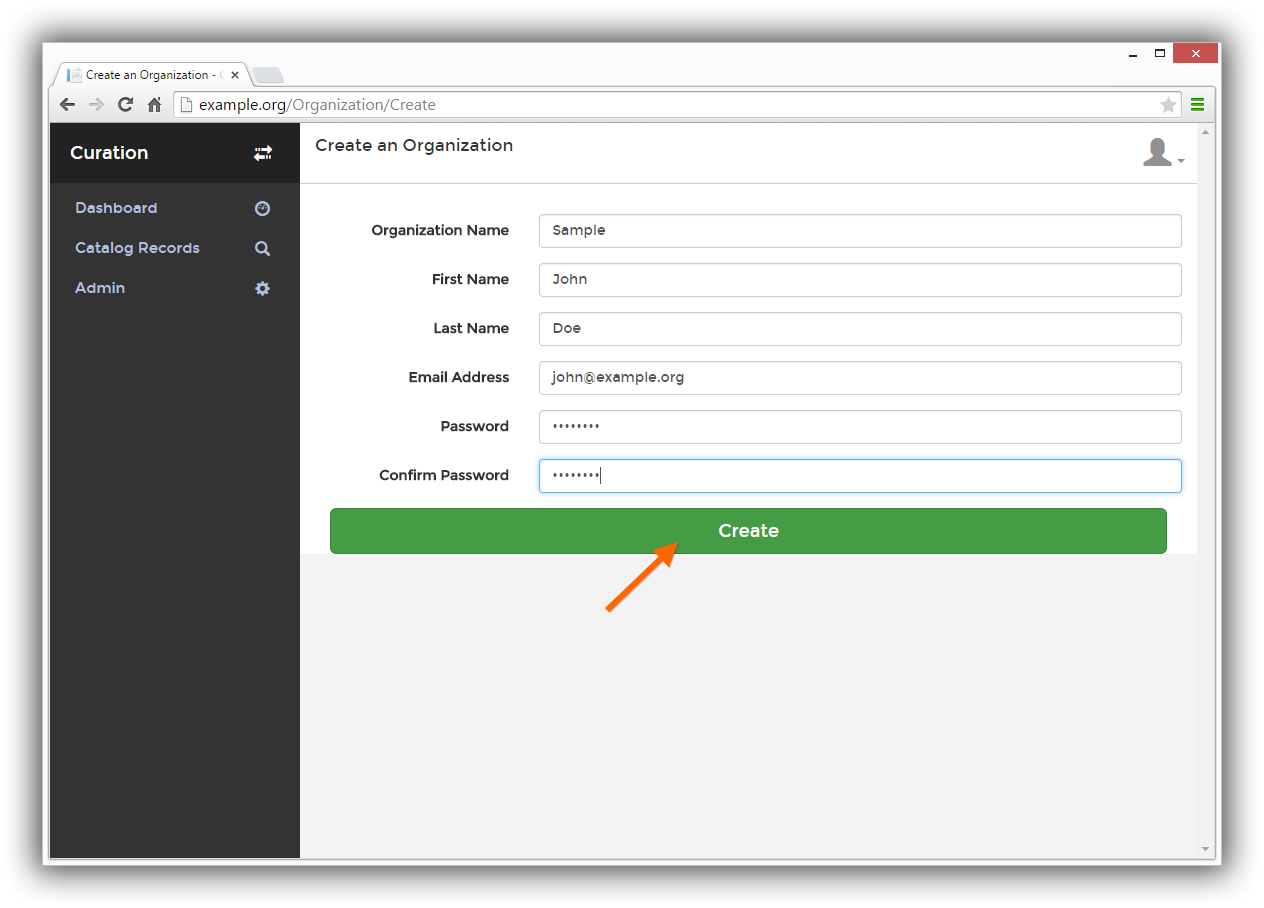
Your organization will be created.